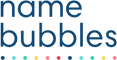FAQ's
How do I apply a laptop label correctly?
Applying our laptop labels is a simple process. Before applying the label, ensure the laptop's surface is clean and dry. Once the surface is clean and dry, peel the label from the sheet (never cut) and stick it to the desired location. This straightforward process ensures a secure and long-lasting application.
Can I remove a label if I want to change it?
Certainly! Our laptop labels firmly stick and will not peel or fall off. However, one can remove them with intent. Simply peel at the edge of the label until it begins to rise, and continue to peel the label off. If there is slight residue left behind, simply wipe it away.
How do I add more information to the label?
Choose our contact labels if you’d like to add more than first and last names to the label. These labels allow up to three lines of additional information, like email address, classroom number, phone number, physical address, or any other important detail.
What size label is the best for laptops?
We offer various labels, so depending on the size of your laptop (or preference), you’ll find the appropriate size label for your needs! We have small, medium, large, and extra-large labels for laptops.